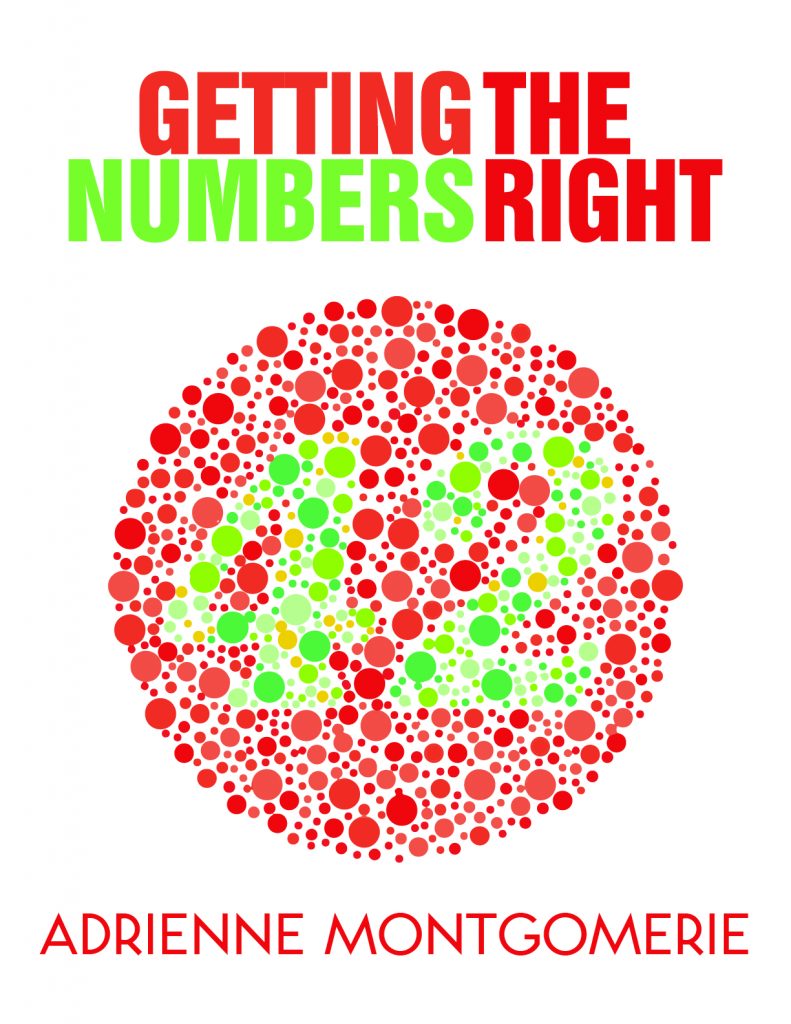2016 & 365 Resources

- Find a faster way through Word
- Completely revised, doubled, and up to date!
- Written for editors
- Demo videos for Mac & Windows
- Self-check exercises
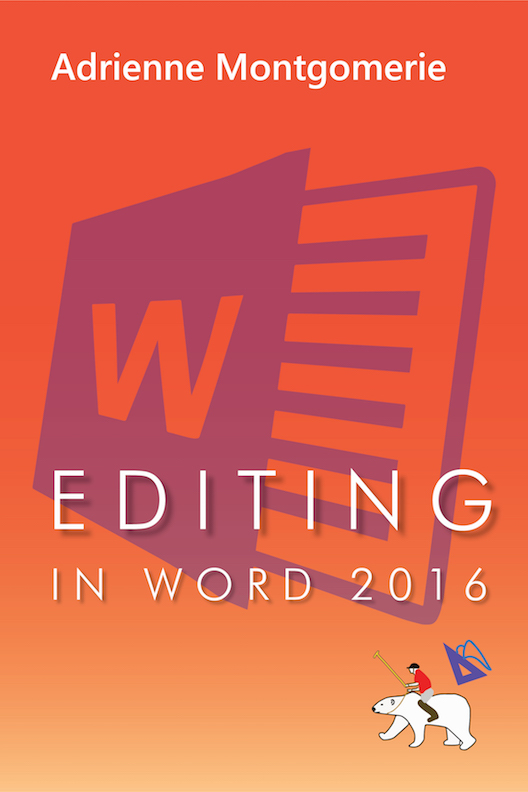
With the release of Editing in Word 365 in December 2022, the support site for the previous version will no longer being updated. You may still access the archived site and get new content on the main blog. Thanks for using the book!
Testimonials
This excellent book on Microsoft Word is written specifically for editors. It includes step-by-step video tutorials that illustrate the skills the book goes over. I learned much more practical information about using Word effectively and efficiently as an editor in this book than in the copyediting certificate I just finished. It’s already paid for itself many times over in saved time. Highly recommend.
Michelle Bourbonniere of www.editedbymichelle.com
You read, you see, you learn, and then you do. There’s no better way to ensure it’s all sunk in. …This course is rammed with useful and actionable tips on how to get stuff done and in ways that respect your preferences. …Montgomerie takes the stress away via accessible walkthroughs that even the most tech-nervous of nellies will be able to follow.
Louise Harnby (read the full review)
I can highly recommend this self-study workbook from Adrienne Montgomerie. I’ve been editing in Word for more than five years and I picked up new tips and ways of working every time I opened this guide for a session. Still refer back to it now (my brain is the non-tech-retention type!). The beauty of this as a Word resource is that it’s written with editorial professionals in mind, so all the content was relevant to my working life.
Cally Worden
I consider myself a pretty advanced user of Word, but reading this book helped me pinpoint the areas where I could speed up my current editing workflow.
Denise Foster (read the full review)
See the new table of contents


Instructors: request a desk copy or visit the desk copy support site with your password.