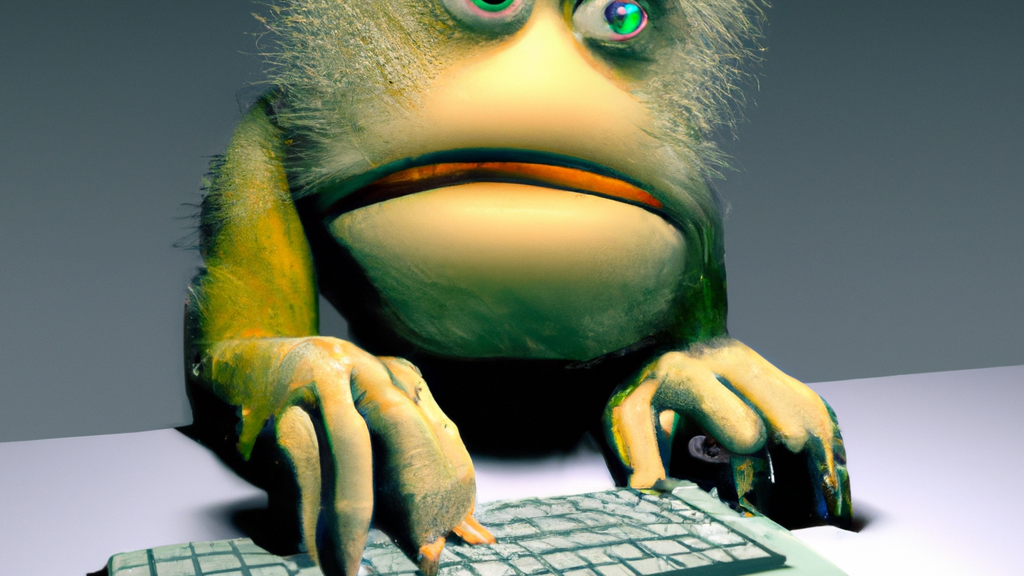Whether it’s your own writing, the nth look-through, or you’re doing all of the editing stages on a file, there comes a time when your eyes just can’t see what’s actually on the page anymore. Your brain compensates and autocorrects; that is NOT what we’re hoping for! Refresh your eyes and see what’s actually on the page by using these “brain hacks” that “special education” teachers shared with me. The audio below explains how and why these hacks work:

- Talk the text
- Flip the font
- Move the margins
- Paint the page
Also read up on how to chunk the chores and how to do editorial triage. You got this!
The illustration for this post was created by the author using the prompt “a friendly looking fuzzy monster thinking hard while concentrating on typing on a typewriter keyboard drawn in a 3D realistic style” in the Dall-e AI.
Got a gnarly Word problem? Submit your problem and we’ll try to answer it in the Q&A thread.

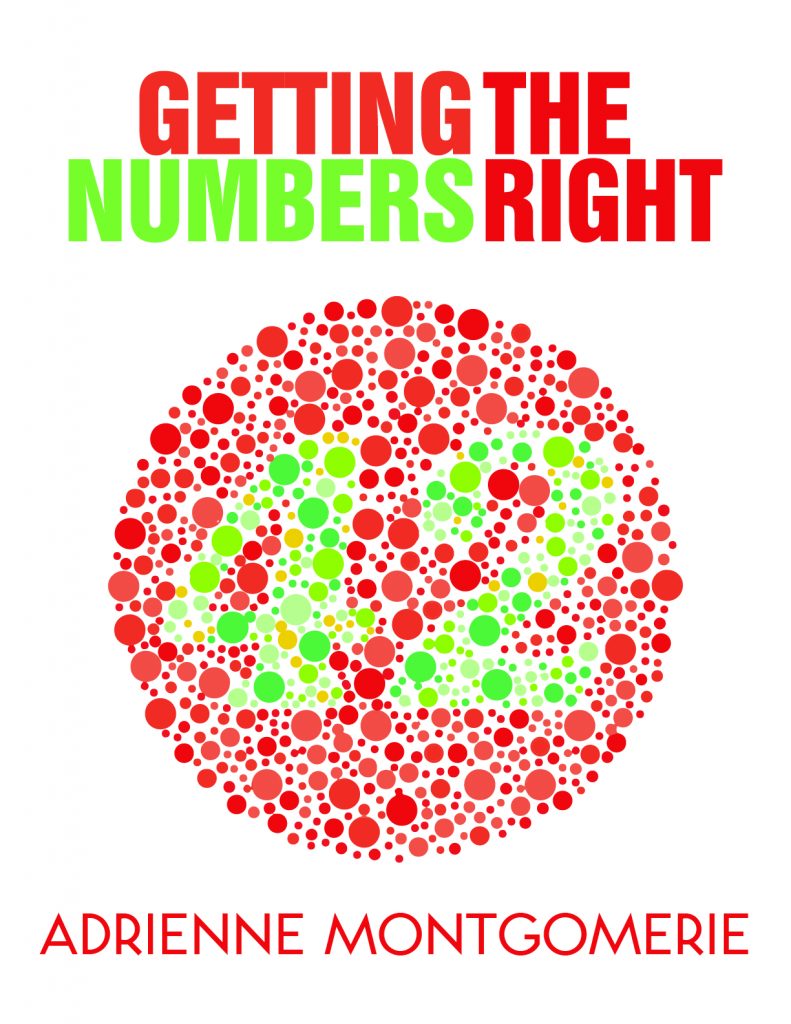


Learn with us! Join a course today.
© This blog and all materials in it are copyright Adrienne Montgomerie on the date of publication. All rights reserved. No portion may be stored or distributed without express written permission. Asking is easy!