QWhen running a full Spellcheck, Word won’t suggest the right word. What can I do besides writing down the misspelling and searching it out later to correct it manually?
AYou’re in luck! Just click in the document itself and make the change (Fig. 1), then return to the Spellcheck (now called Editor) window and resume. See details and demo video below.

Mac users have the additional option of clicking in the Spellcheck window where the problem is shown (Fig. 2), and typing the correction there. Then click Resume in the Spellcheck window and carry on with the spelling check.


Got a gnarly Word problem? Submit your problem and we’ll try to answer it in the Q&A thread.

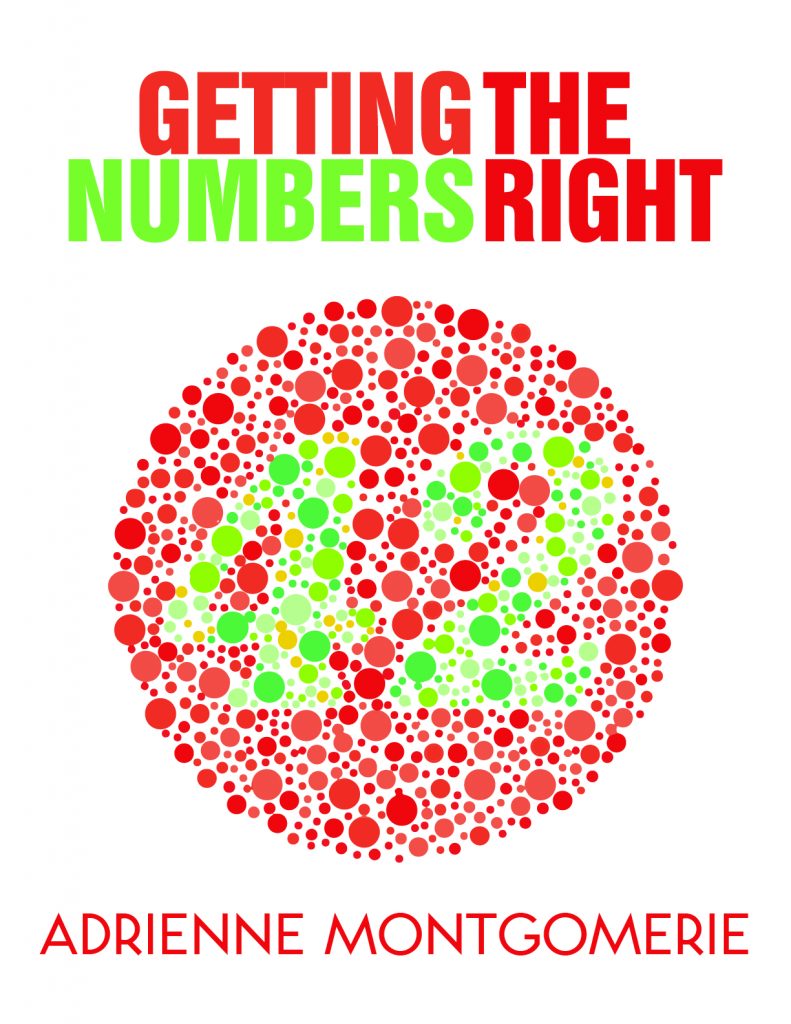


Learn with us! Join a course today.
© This blog and all materials in it are copyright Adrienne Montgomerie on the date of publication. All rights reserved. No portion may be stored or distributed without express written permission. Asking is easy!