
Word lets you extract a summary of comments and markup in the Print dialog. You can either create a PDF or a paper copy.
The printer dialog looks different for each printer, so yours likely doesn’t look exactly as shown here. Look for:
- Look for the Microsoft Word settings. In this example, it’s in the unnamed menu just below “Presets.”
- Then click the “Print What” menu that appears and choose “List of markup” as shown.
- Click “Print” or “Save as PDF” as you prefer.

What to Do With the Printout
By printing a PDF, you get a summary in a format that you distribute as is, or you can then extract text from either by select all > copy, by opening the PDF from Word, or by using the Extract to Word function in Acrobat Pro. Extracting the text lets you add more notes, remove unwanted notes (say, to create summaries specific to each team member or department), and deliver via doc file or within an email summary (or any other format you’re asked to use, such as a markup matrix or CMS).
The printout makes a great checklist to be used in quality control, to ensure that all queries were addressed, for example.
At minimum, the printout lets you communicate with people who struggle with Word features or don’t have Word (though you may want to start using Google Docs as an intermediary with those clients.
Troubleshooting
The list doesn’t have great locators. It lists only the changes on a page, with no further detail about where to find it.
All markup is listed “in order” by where it appears on the page. By converting the summary to a table, it’s possible to group all the comments together, for example.
Got a gnarly Word problem? Submit your problem and we’ll try to answer it in the Q&A thread.

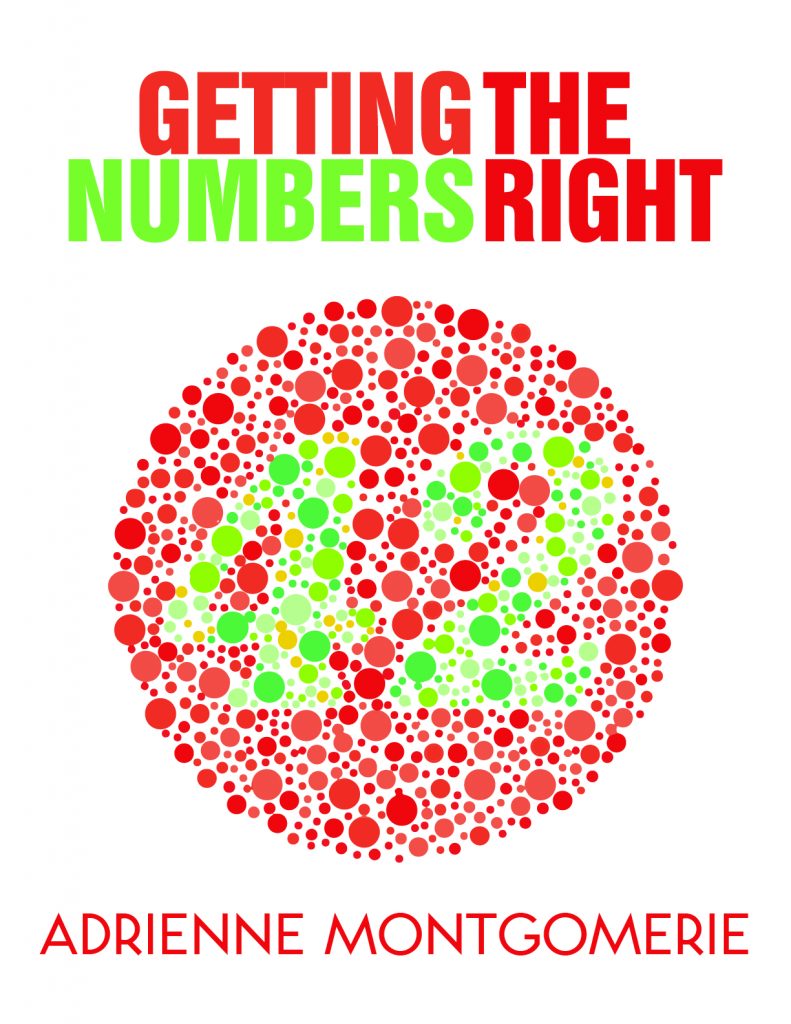


Learn with us! Join a course today.
© This blog and all materials in it are copyright Adrienne Montgomerie on the date of publication. All rights reserved. No portion may be stored or distributed without express written permission. Asking is easy!
