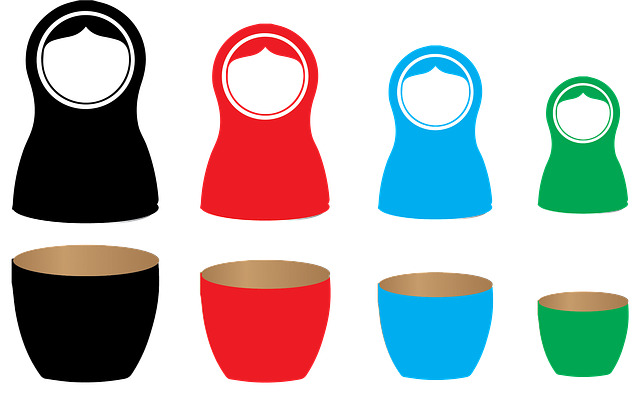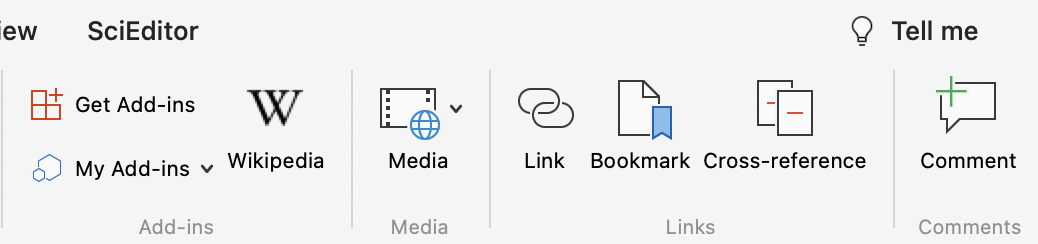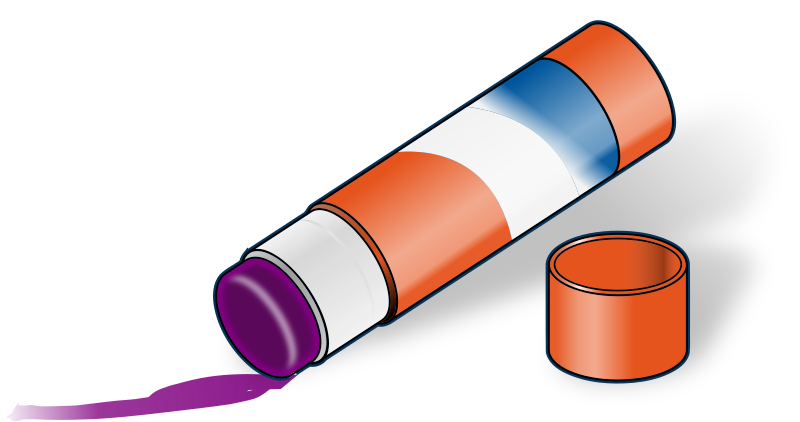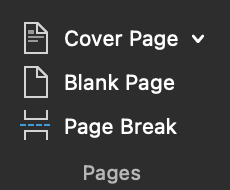Because of the time required to alter graphs and charts, these are best checked earlier on than the copyediting stage. Since that rarely happens, proofreaders, especially, should put graphs and all illustrations through a thorough quality check.
Continue reading Editing Graphs and ChartsTag Archives: how to
Q&A: What Styles Are in Use?
QHow can I see what Styles are in use in a Word document?
AFair question! Look below to see two was to find this information for Windows and Mac environments.
Continue reading Q&A: What Styles Are in Use?What Words Word Counts (compared to other software)
Word counts matter for estimating the finished length of a book, whether an article will fit in the layout, and how much time (and money) we’ll need for editing and design and other production steps. But not all words are counted equally, and even more so, perhaps lengthy words like sesquipedalian or phosphofructokinase should be counted as more than equivalent to cat or it. Such words can make technical texts considerably longer than an equivalent number of words in a novel.
What Is a Word
Continue reading What Words Word Counts (compared to other software)Mac’s new Find in Document Pop-up for Word

Typing cmd + F now opens this Find in Document pop-up in MS Word for Mac. The pop-up works much the same way as this simple find always did. And clicking the kabob menu to the right of the Search field opens the drop-down menu shown, where you can launch the Replace window or the Search pane (sidebar) to see a list of matches for the searched characters.
Search field update!
Continue reading Mac’s new Find in Document Pop-up for WordQ&A: Fixing lists in bulk?
QJust a few chapters in this book I’m editing have used a 1)a)i) structure for nested lists. Is there an easier way to make them match the other •o– lists without restyling them line by line?!
AYes! It involves the multilevel list button on the Home ribbon and (at best) Styles for each level in the list.
Continue reading Q&A: Fixing lists in bulk?Insert Ribbon Review: Tables Button

The Tables group (item?) on the Insert ribbon is where to both insert a table and where to turn tabbed content into a table without the need to retype or drag and drop.
Continue reading Insert Ribbon Review: Tables ButtonHow Much Did the Manuscript Change?
In a recent proofread, authors told me that they made “a few additional changes” as they uploaded content to the ebook system.
“OK,” I thought, “there’s always a few lingering typos, and looking at it in a new way (as happens when uploading) can reveal them.”
Continue reading How Much Did the Manuscript Change?Reduce Word File Size
Word files get bloated because they’re long, have big/many photos, and because they store a whole lot of data about changes that have been made. These are several ways to reduce the bloat. Use them independently or in any combination for maximum results!
Continue reading Reduce Word File SizeShortcut Changes for Format Copy–Pasting
New pasting shortcuts have been rolled out for working with Styles in MS Word 365. So if you’re used to the finger yoga for copying and pasting Styles, or for pasting “text only,” you’re going to have to revise your muscle memory. Gone is cmd + opt + shift + V to paste and match the new style, drop the shift from that sequence! Windows users, see the table below.
Continue reading Shortcut Changes for Format Copy–PastingInsert Ribbon Review: Pages Group

The Pages group* on the Insert ribbon is where to turn to instead of repeatedly hitting enter to start a new page. And it does more! Below you’ll find a roundup of posts explaining the best practices for using breaks specifically in an editorial production workflow. These posts build on top of the explanations and guides found in the multimedia guide to Editing In Word 365.
Continue reading Insert Ribbon Review: Pages Group