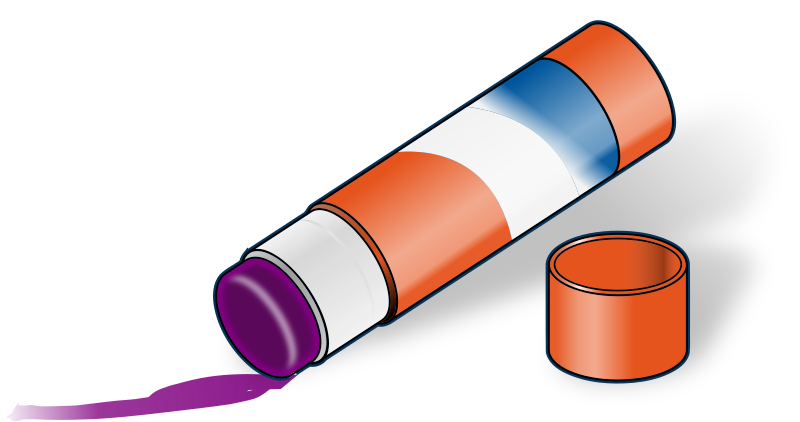New pasting shortcuts have been rolled out for working with Styles in MS Word 365. So if you’re used to the finger yoga for copying and pasting Styles, or for pasting “text only,” you’re going to have to revise your muscle memory. Gone is cmd + opt + shift + V to paste and match the new style, drop the shift from that sequence! Windows users, see the table below.

For the format painter, moved your shift finger over to the opt/alt button: Shift + Opt + C (or V) is now Cmd + Opt + C (or V). This change makes it a one-handed move!
| Action | New Shortcut (Win) | New Shortcut (Mac) |
|---|---|---|
| Paste Text Only | ctrl + shift + V | cmd + shift + V |
| Copy Format Painter | ctrl + alt + C | cmd + opt + C |
| Paste Format Painter | ctrl + alt + V | cmd + opt + V |
| Paste Special | alt + H + V + S | — |
If you don’t have this change yet, you’re now forewarned. If you don’t like the change, the announcement from MS has instructions on how to revert to the previous shortcut settings you know so well.
Got a gnarly Word problem? Submit your problem and we’ll try to answer it in the Q&A thread.

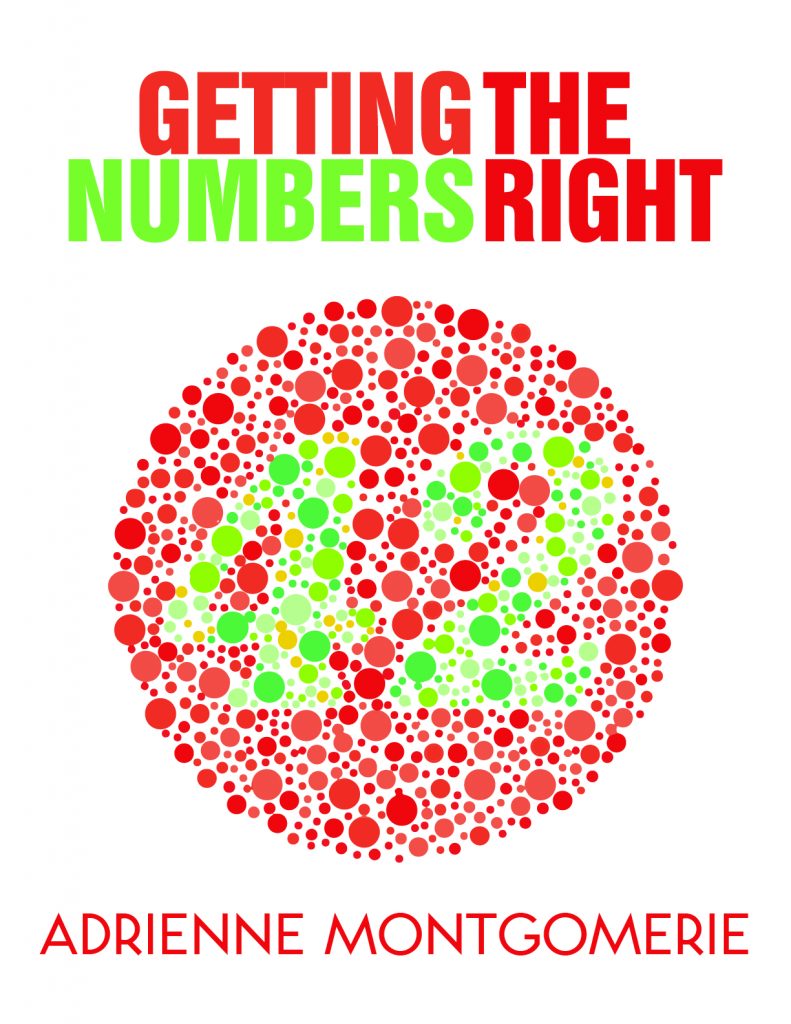


Learn with us! Join a course today.
© This blog and all materials in it are copyright Adrienne Montgomerie on the date of publication. All rights reserved. No portion may be stored or distributed without express written permission. Asking is easy!