If all the tracked changes and comments are being shown as being made by “Author”, the document probably has been set to remove all personal data on save. This setting is sticky, so it keeps removing all data upon every save. You have to turn that off to get your name to stick.
- On a Mac, go to Tools > Protect Document… > and uncheck the “Remove personal information form this file on save” option in the Privacy area at the bottom of the dialogue box.
- In Windows, select Info on the File ribbon, then in the Inspect Document area, pick Inspect Document from the list that opens for the Check for Issues icon. In the Document Inspector dialogue that opens, uncheck Document Properties and Personal Information. (See the figures below.)


Reinstate Your Name on Changes

If all the changes are your own, simply run a Compare Docs between the original and the current version. That will tag all changes as being done in the same instant, and will apply to them whatever name you specify.
If there were comments from different members of the team, those will become indistinguishable. To retrieve or revert to show multiple users, you’ll have to recover a previous version of the file.
Got a gnarly Word problem? Submit your problem and we’ll try to answer it in the Q&A thread.

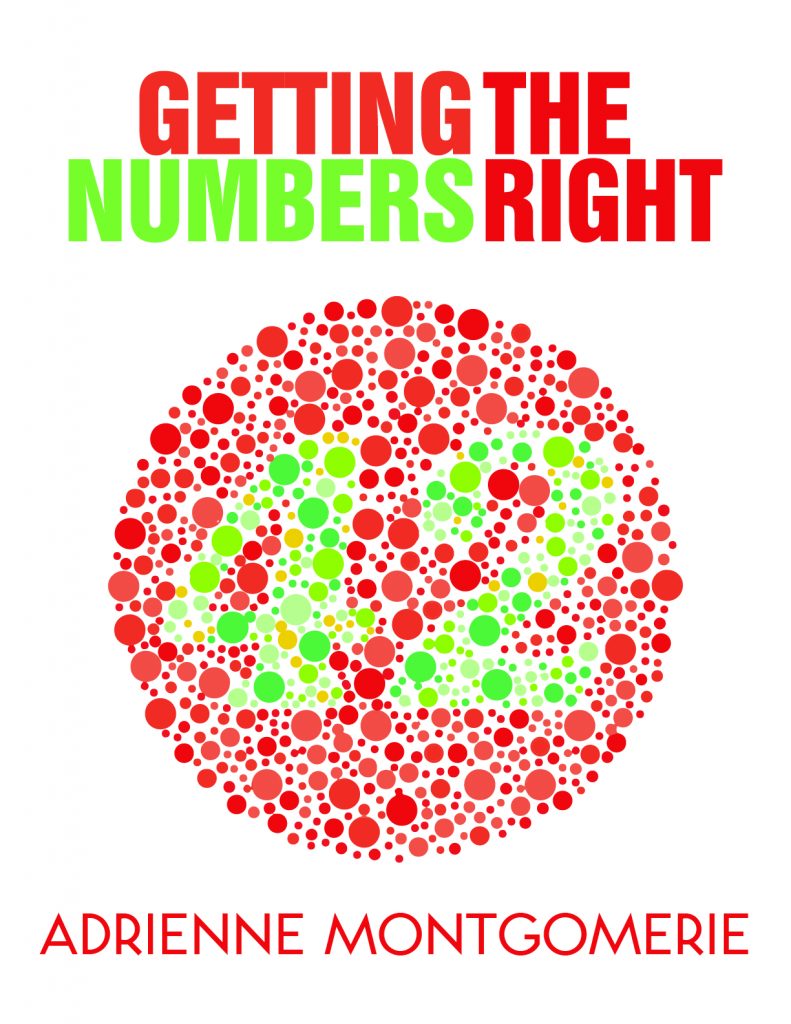


Learn with us! Join a course today.
© This blog and all materials in it are copyright Adrienne Montgomerie on the date of publication. All rights reserved. No portion may be stored or distributed without express written permission. Asking is easy!
