Click less when resolving tracked changes with this pro tip!
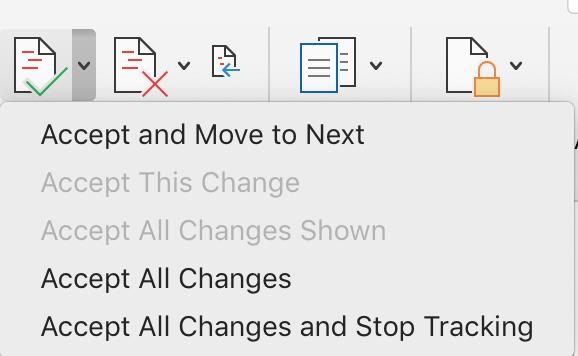
Reject changes you do not like, and leave the rest. That leaves a
document full of changes that you do want to accept. Then, select Accept All Changes from the Review ribbon and clean up the file with a single click!


All comments can similarly be deleted with one click: In the Comments
area of the Review ribbon, click on the little arrow beside the Delete icon. Then select Delete All Comments in Document.
Got a gnarly Word problem? Submit your problem and we’ll try to answer it in the Q&A thread.

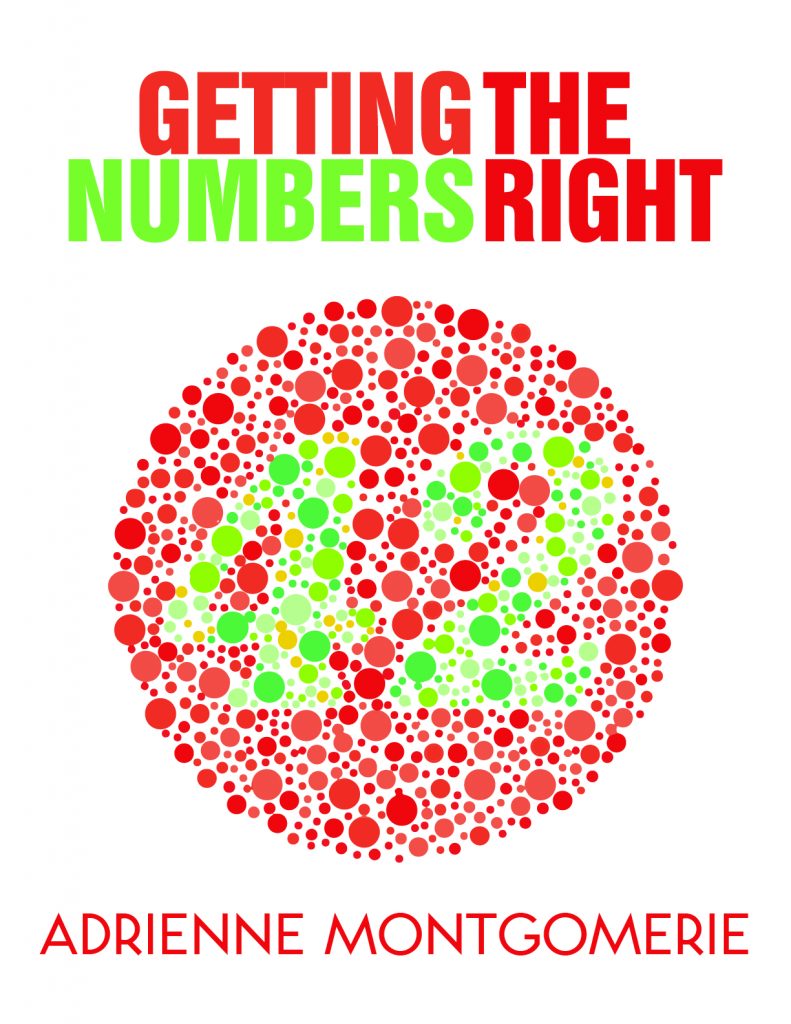


Learn with us! Join a course today.
© This blog and all materials in it are copyright Adrienne Montgomerie on the date of publication. All rights reserved. No portion may be stored or distributed without express written permission. Asking is easy!