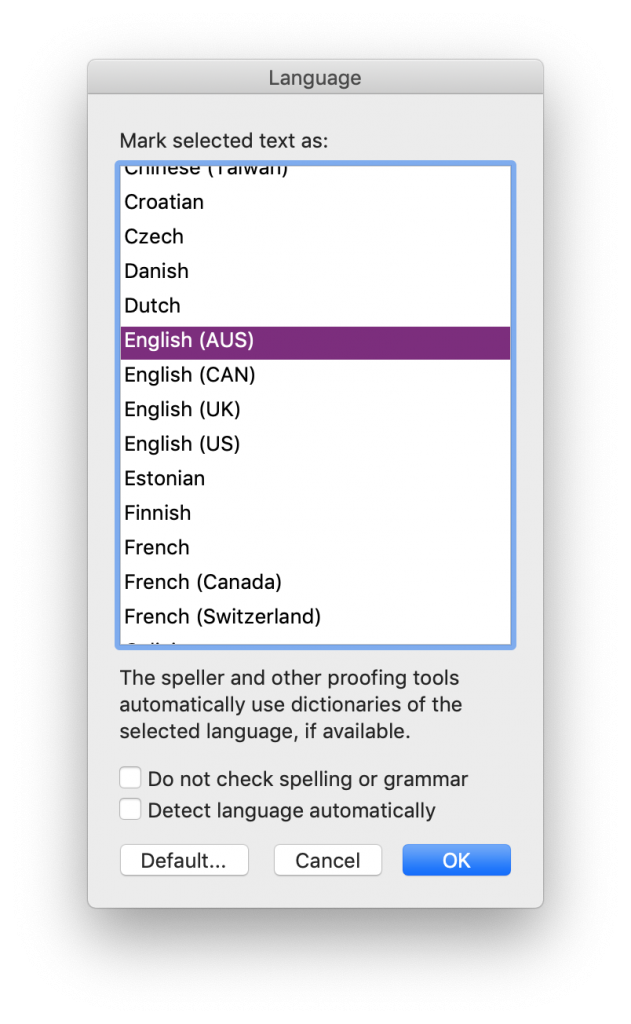
If you are pasting new content into a file, you may have to reset the language for that material as well. It is possible to set a different language for each word in a file, and Word seems to keep the language settings from the source document when pasting content. Sometimes it feels like I am constantly selecting all (⌘ + A) and resetting the language!
Troubleshooting

If the language setting won’t stick, check the Style designation for the problematic content. There may be a language specified for that Style and Word is reverting to that setting.
See more language troubleshooting tips!
Got a gnarly Word problem? Submit your problem and we’ll try to answer it in the Q&A thread.

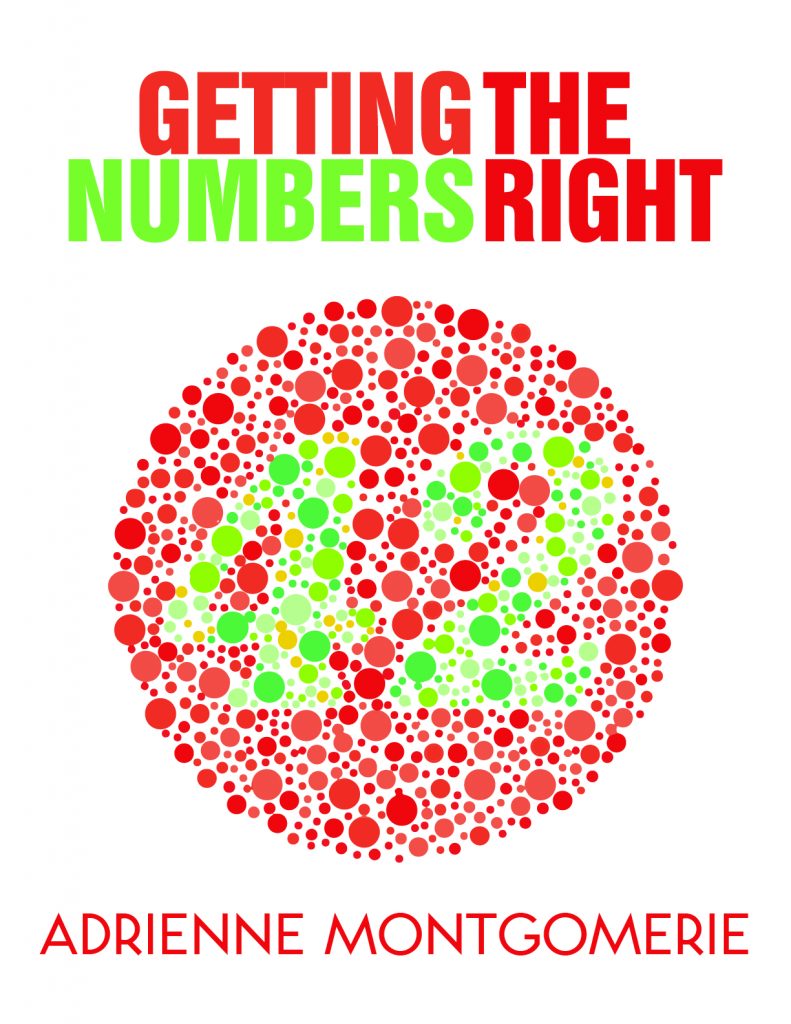


Learn with us! Join a course today.
© This blog and all materials in it are copyright Adrienne Montgomerie on the date of publication. All rights reserved. No portion may be stored or distributed without express written permission. Asking is easy!