UPDATE: Find existing numbers and a better way to cross-reference comments!

Sometimes it’s nice to have comments numbered in a document. That lets you refer to comments by number, which is useful for cross referencing (e.g., “See comment 12 again.”) or for talking about the comments in a transmittal memo, for example. Word used to number comments automatically. It still does, but those numbers are usually hidden. You can see the numbers on comments if you print off the markup, or by looking in the Review Pane. Numbers on comments also reveal themselves when looking at a document in Draft mode.
Modify the style for Comment text, setting the text to automatic numbering:
- Open the Modify Styles dialogue (instructions are in last week’s post).
- At the bottom of the box, click the Format button to open a sub-menu.
- Select Numbering…
- Select one of the numbered styles (not bullets). Customize it if you like.
- Click OK. Then click OK again.

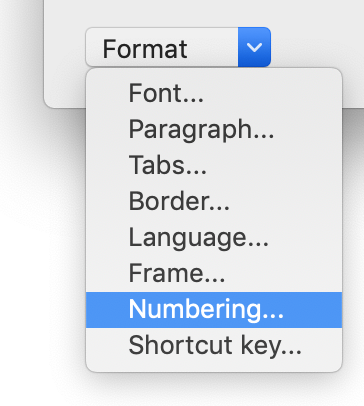
Troubleshooting
Windows users may find that comment text is styled as Normal instead of as Comment Text. Changing the Normal style will change all text in the document that is set to Normal, and you probably don’t want to do that.
There are two primary snafus to be aware of when using this numbering method:
- The numbering applies to all comments, not just your own. You’ll see that other reviewers’ comments are numbered sequentially along with your own.
- As with any numbered list, the numbering will update every time you add or delete a comment, and when you reply to a comment. Remember this if you are cross-referencing comments. Numbers can change; be sure to double check them.
If your comments contain paragraphs, each paragraph will get numbered. To avoid this, use a “soft return” instead of a paragraph break. On a Mac, do this by holding down shift when you hit return.
Modern Comments is a whole other problem. Revert to manual cross-referencing; it’s a better idea, anyway.
Got a gnarly Word problem? Submit your problem and we’ll try to answer it in the Q&A thread.

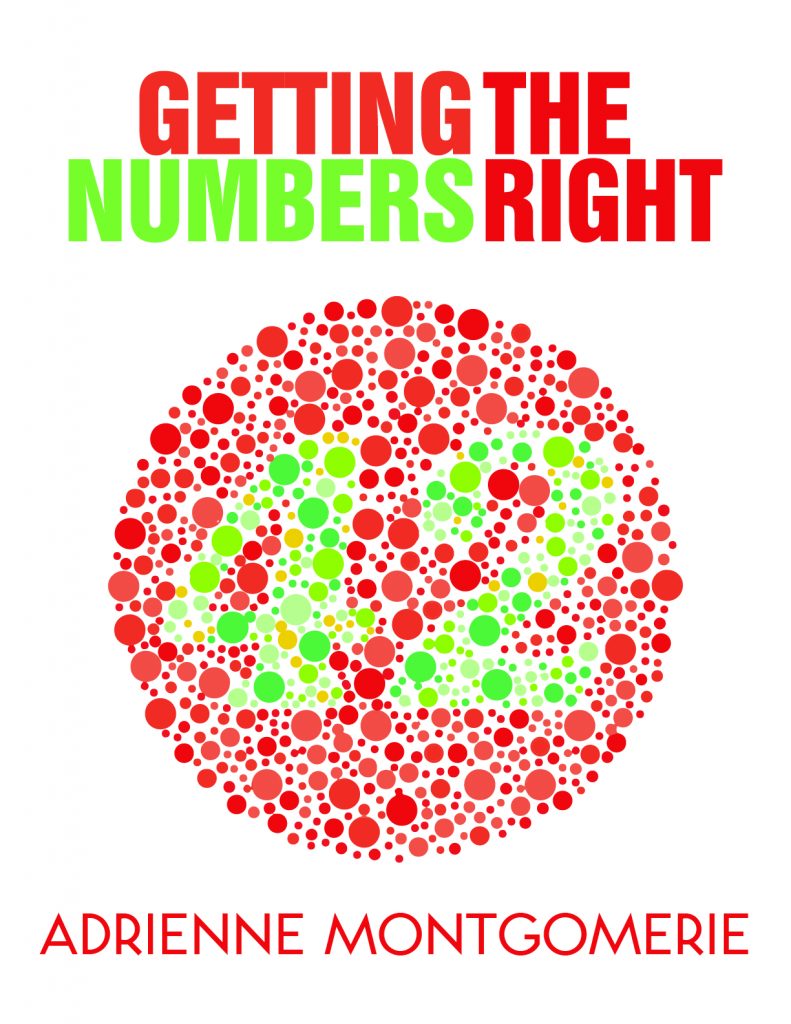


Learn with us! Join a course today.
© This blog and all materials in it are copyright Adrienne Montgomerie on the date of publication. All rights reserved. No portion may be stored or distributed without express written permission. Asking is easy!
