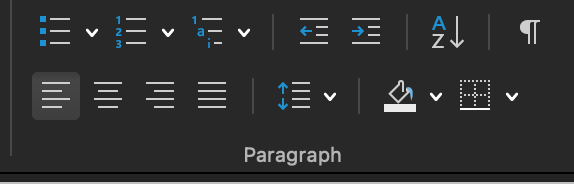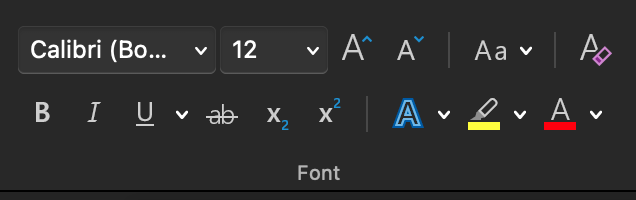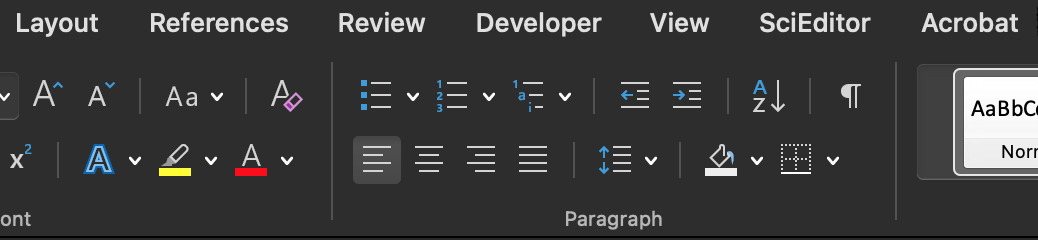Styles is the Home ribbon group where some of Word’s mightiest power lies. Applying Styles is easy, but the tools they unlock are some of the best in Word. Below you’ll find a roundup of posts explaining the best practices for using Styles specifically in an editorial production workflow. These posts build on top of the explanations and guides found in the multimedia guide to Editing In Word 365.
Continue reading Home Ribbon Review: Styles Group →
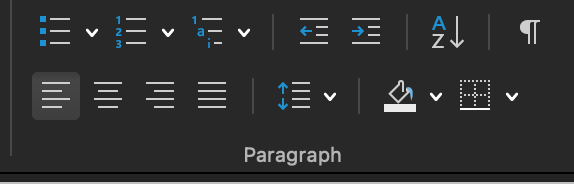
Rounding up posts on the third grouping on the Home ribbon includes one of the most powerful tools: the pilcrow button. Below you’ll find a roundup of posts relating to this grouping in Word’s ribbon, explaining the best practices of using those tools specifically in an editorial production workflow. These posts build on top of the explanations and guides found in the multimedia guide to Editing In Word 365.
Continue reading Home Ribbon Review: Paragraph Group →
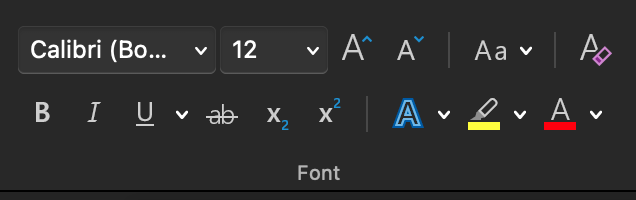
Moving to the second grouping on the Home ribbon, we continue our roundup of posts relating to each part of Word’s ribbons, explaining the best practices of using them specifically in an editorial production workflow. These posts build on top of the explanations and guides found in the multimedia guide to Editing In Word 365.
Continue reading Home Ribbon Review: Font Group →
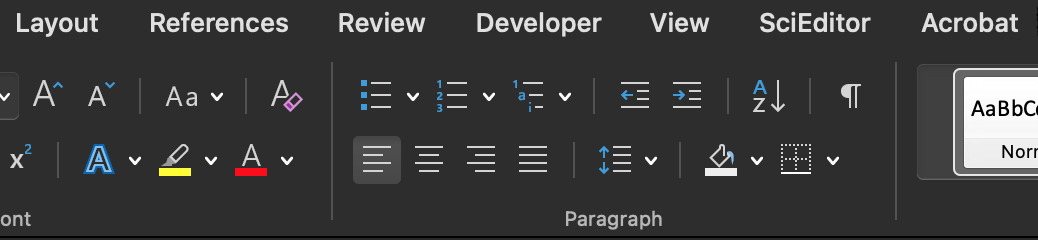
Here we begin our roundup of posts relating to each part of Word’s ribbons, explaining the best practices of using them in specifically in an editorial production workflow. These posts build on top of the explanations and guides found in the multimedia guide to Editing in Word 365.
Continue reading Home Ribbon Review: Clipboard Group →
Find a better way through Word