To accommodate a very wide table or picture, turn its page(s) sideways within a document. All you have to do is insert section breaks before and after the content, then select landscape orientation for those pages.
Continue reading Create a Landscape Page in a Portrait DocumentTag Archives: section breaks
Set Select Pages in Landscape
Wide tables and infographics are just two reasons you might want to set a particular page to print in the horizontal, landscape orientation. If you’re preparing a manuscript for professional design, doing this only helps you work with the material. And anything the helps your work is worth doing. But if you’re producing, for example, an internal report entirely within Word, adjusting the page orientation to fit the content is vital.


To prevent the entire file from being set in landscape, first insert Section Breaks. Find this function on the Layout ribbon (see figure). There are many uses for Section Breaks; here we’re just using them to confine the orientation to the desired pages. Select simply Break > Section Break, Next Page from the Page Breaks option in the Page Setup group.
Insert a Section Break both before and after the material that should be set in landscape. Then, place the cursor within that section, and select Orientation > Landscape on the Layout ribbon. That’s it!

Troubleshooting
Section break markers can get effectively hidden at the bottom of a very full page or even at the end of a line that nearly touches the margin. If you suspect a section break may be causing problems, search for them using regular expressions in the Find and Replace function.

Got a gnarly Word problem? Submit your problem and we’ll try to answer it in the Q&A thread.

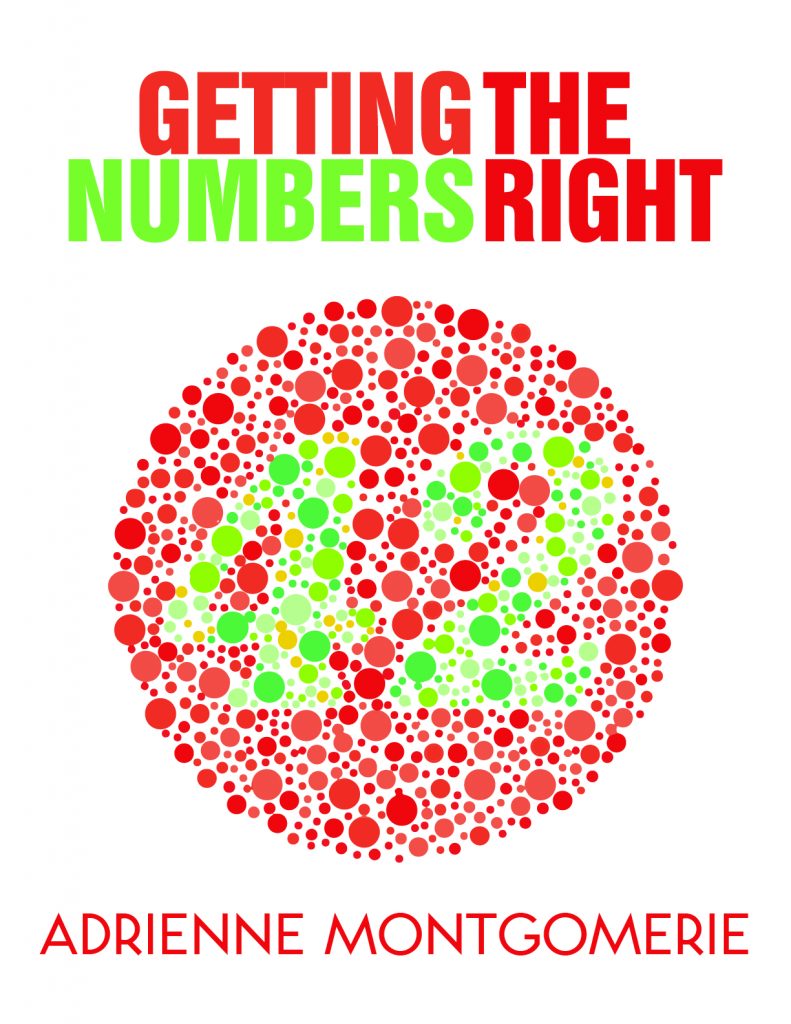


Learn with us! Join a course today.
© This blog and all materials in it are copyright Adrienne Montgomerie on the date of publication. All rights reserved. No portion may be stored or distributed without express written permission. Asking is easy!
