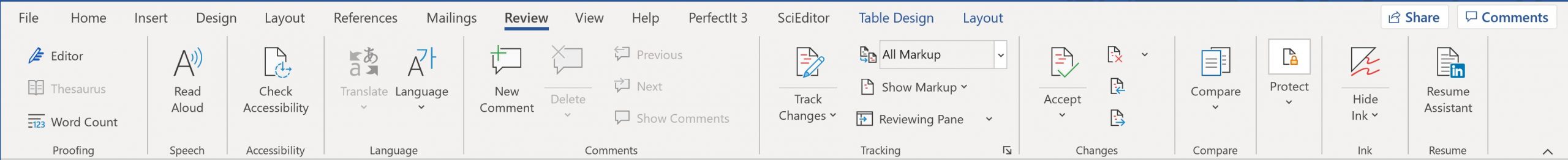QWhere did Spellcheck go!?
AIt’s tucked inside “Editor” now. It’s pretty much the same, except that readability statistics are found in an area of the Editor pane too, not after running Spellcheck. See the demos below.


Quick-start info for running a full Spellcheck
- Click the Editor button on the ribbon
- Click the Spelling bar on the pane that opens on the right
The “Editing Score” is a value Word came up with based on some calculation of the number of perceived grammar and spelling errors as well as the word count.
Demos of Spellcheck in Word for Mac & Windows
🍏 Spellcheck in the “Editor” on a Mac
🖼 Spellcheck in the “Editor” on Windows
Troubleshooting
Readability statistics don’t automatically display once the spellcheck is done. Click on the Document Stats to see Word’s Flesch-Kincaid assessment.

It’s harder to get at the customizations to import a special dictionary or exclude words. Refer to the Spellcheck section in the self-study workbook starting on page 32 for further instructions.
I’ve tried the “check for similarity to online sources” but always stalled out with no results.
Got a gnarly Word problem? Submit your problem and we’ll try to answer it in the Q&A thread.

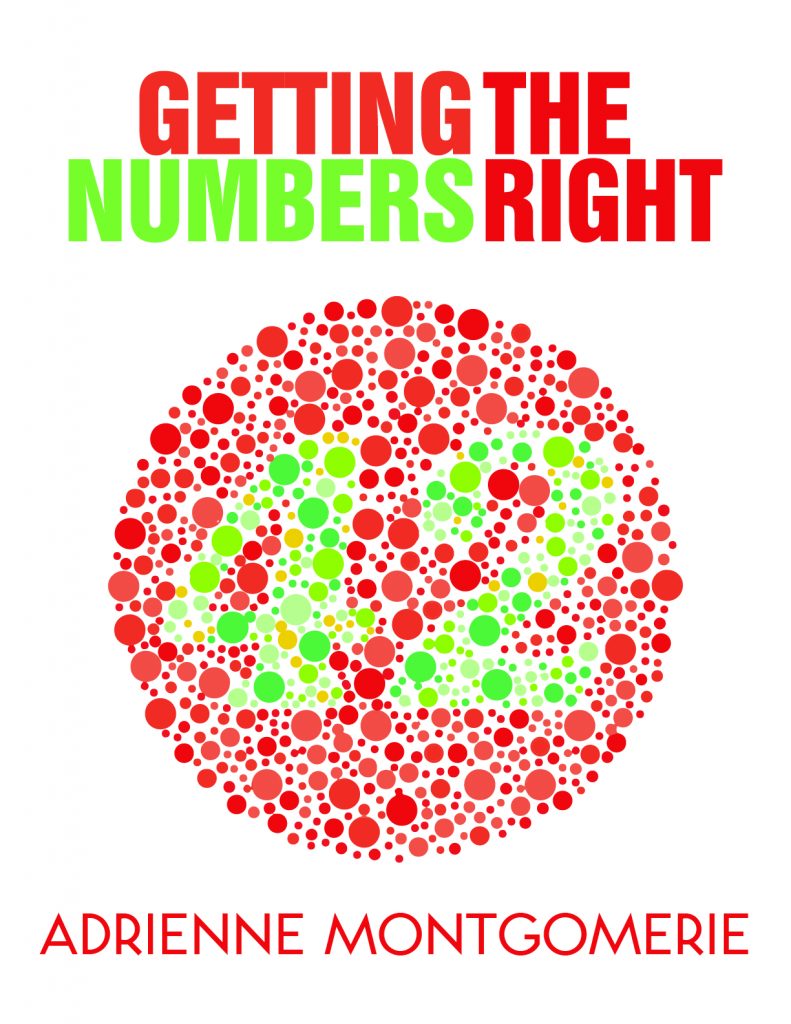


Learn with us! Join a course today.
© This blog and all materials in it are copyright Adrienne Montgomerie on the date of publication. All rights reserved. No portion may be stored or distributed without express written permission. Asking is easy!