Macros can do some amazing complex and lengthy tasks in just a click, but you don’t need a macro for everything! Here are four things to try before of creating a macro:
- autocorrect
- existing shortcuts
- custom shortcuts
- Clipboard
Macros can do some amazing complex and lengthy tasks in just a click, but you don’t need a macro for everything! Here are four things to try before of creating a macro:
Call it a glitch, but if you’re missing the horizontal Reviewing Pane option in MS Word on your Mac, you can turn this glitch into a happy hack!
Create a macro for adding a comment and assign a shortcut to it. That’s it. You don’t have to add anything else to the macro. Using the macro will automatically open each new comment in a Reviewing Pane along the bottom of the screen (see figure).
Continue reading Horizontal Review Pane for MacPrevent Find and Replace from turning into “search and destroy” by using the Whole Word Only, option (“Find whole words only,” for Windows users). This feature helps you replace only whole words, and not matching fragments within other words.

By simply selecting Whole Word Only, the software will identify only “man” and not “human“, for example. This helps to avoid replacement errors such as “inclient services” when attempting to replace instances of “patient.”
Continue reading Find and Replace, Not Search and Destroy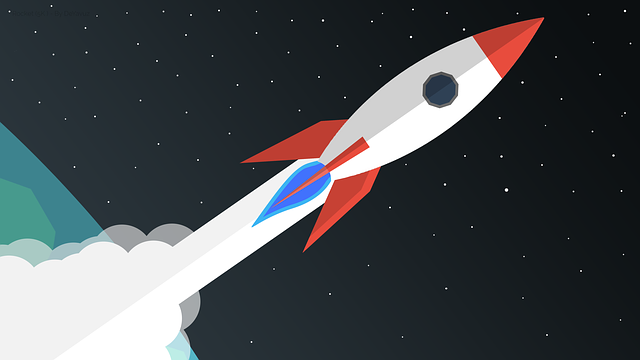
You know how to search for exact words and phrases. Add wildcards to your terms and you’ll give Find and Replace a nitro boost!

Find and Replace is both an essential tool in the editor’s toolbox and the source of ruination. (Into every editor’s life, a hilariously bad Replace All will fall.) You can use “regular expressions” to turbo boost your F&R!
Continue reading Regular Expressions Will Turbo Boost Your Find & Replace