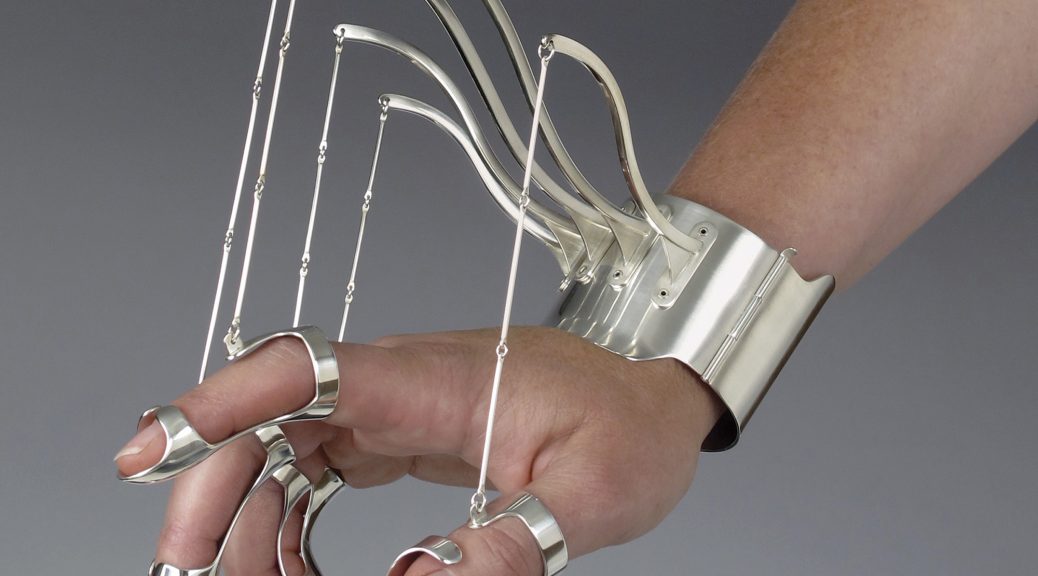“Modern Comments” are rolling out to subscribed Windows users and Word for Web rather like a steam roller over rubber duckies. This new MS Word “feature” is interrupting workflow for many and may render some functions inside them inoperable (such as autocomplete and search). Here’s what to expect:
Continue reading Changes Coming to Comments in WordAll posts by Adrienne Montgomerie
Paragraph spacing in Word
There’s no need to hit return multiple times to make a manuscript look nice. In fact the next person in the production line will probably be removing those hard returns as a first step toward producing the final product.
Continue reading Paragraph spacing in WordLittle-known Word Shortcuts

If you are using control + S to save like you’ve got a twitch (and what MS user hasn’t learned to save obsessively), you already know that shortcuts will save you a lot of time over using menus. Here are some surprising, lesser-known keyboard shortcuts that will speed up your productivity.
Continue reading Little-known Word ShortcutsWhen to Use Vertical Lists
Vertical lists are a useful structure in plain language principles for document architecture, because they aid reading. But they also provide visual prominence to the content, and sometimes that’s not warranted or desired. So, when should you use a vertical list and when should you not? Even within the guidelines we find below, there is room for personal preference, house style, and conventions of the medium. For example, recipes will always place ingredients in a vertical list.
Continue reading When to Use Vertical ListsExtracting Comments and Markup from a Word Manuscript

Word lets you extract a summary of comments and markup in the Print dialog. You can either create a PDF or a paper copy.
Continue reading Extracting Comments and Markup from a Word ManuscriptQ&A: Where Is the Mid-Document Word Count?
QWord used to show me what word I was on out of the total word count. Where has that gone?
AThat feature is no more, but here’s a workaround because it was uesful to track our progress and as place markers or reference points within the document that weren’t affected by font and spacing choices.
Continue reading Q&A: Where Is the Mid-Document Word Count?Counting Words in Word
Word counts are used to plan layout (and marketing), to schedule the time it will take for various phases of development, editing and production, to estimate costs, and track our progress. They can also be used as place markers or reference points that aren’t affected by font and spacing choices.
Continue reading Counting Words in WordWhen to Make Silent Changes
When routine changes like turning two spaces into one are tracked, it creates a sea of markup that obscures the changes that 1) actually are negotiable and 2) really matter. It can lead to absolute overwhelm, resulting in a client who just “accepts all” without a meaningful review; or who literally wears out their mouse clicking “accept” on a myriad of non-negotiable changes to house style.
Continue reading When to Make Silent ChangesTracking Changes in PowerPoint Slides
Forced to edit a slide presentation and missing Word’s Track Changes? “Compare” to the rescue! Just save the PowerPoint file with a new name, and make your changes. Then, select Compare on PowerPoint’s Review ribbon. (Only Windows users get this option, sorry Mac users.)
Continue reading Tracking Changes in PowerPoint SlidesQ&A: Why are there weird boxes around tracked changes?
QWhat are these weird boxes around some text?
Continue reading Q&A: Why are there weird boxes around tracked changes?