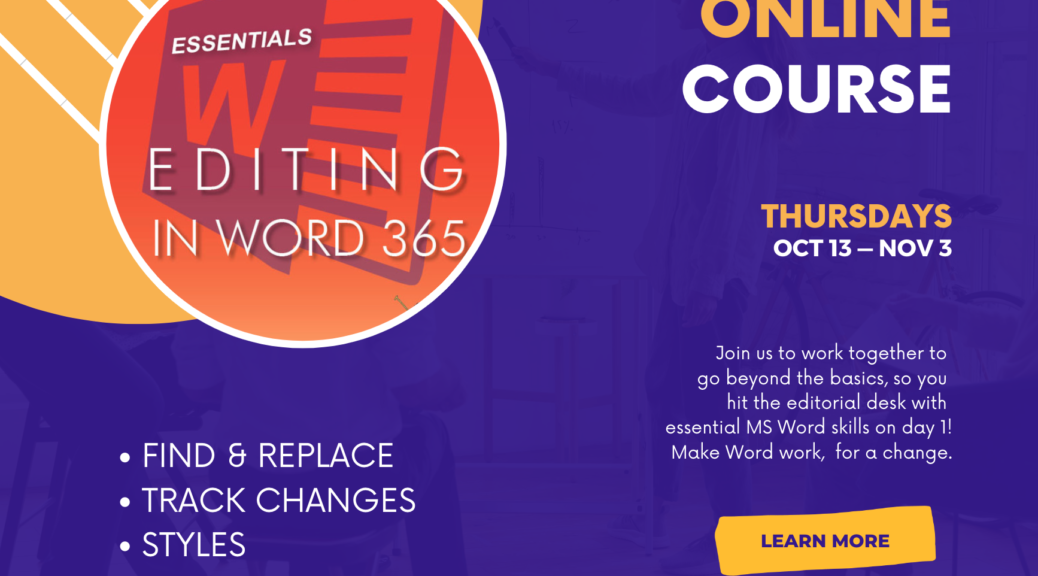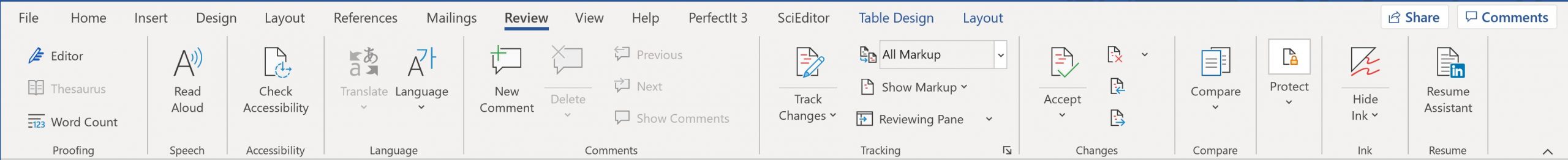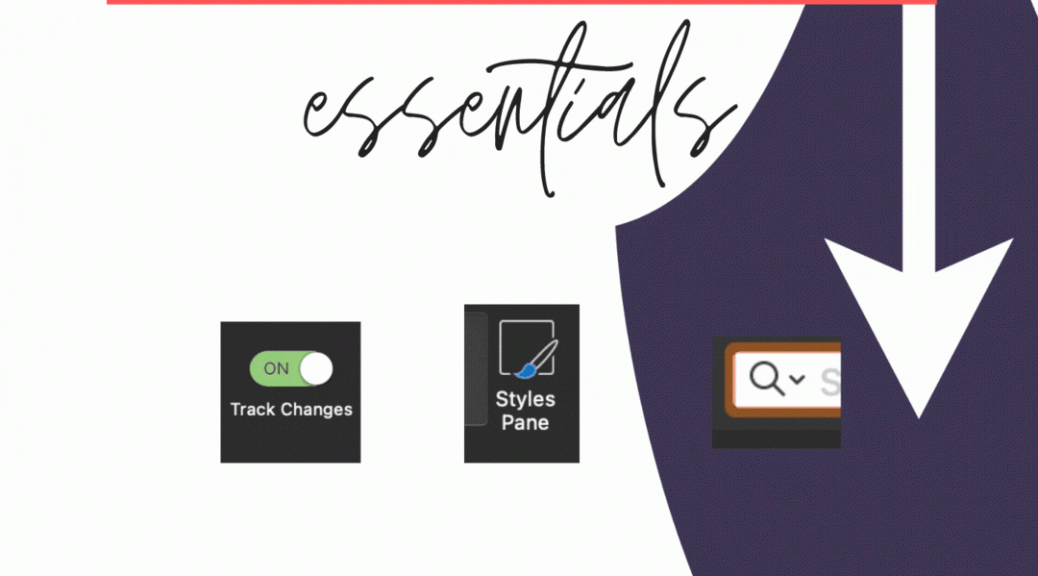Join fellow editors in this 4-week course on the essentials of Word for editors, starting October 13th. Hit the editing desk at full speed!
Tag Archives: best practices
Word Essentials, 4-week course
Join fellow editors in this 4-week course on the essentials of Word for editors, starting May 26th. Hit the editing desk at full speed!
Continue reading Word Essentials, 4-week courseNext Edition Coming Soon!
Now double the size, this expanded and updated edition incorporates an entire booklet on working with tables and three sections on ways to customize your workspace and combine and manipulate the features to hack the tools for maximum effect. Plus, it covers all of Word’s updates including changes to Modern Comments, Track Changes, Spellcheck, and the new Editor toolset.
Continue reading Next Edition Coming Soon!Q&A: Spellcheck Is Now in “Editor” in Word
QWhere did Spellcheck go!?
AIt’s tucked inside “Editor” now. It’s pretty much the same, except that readability statistics are found in an area of the Editor pane too, not after running Spellcheck. See the demos below.
Continue reading Q&A: Spellcheck Is Now in “Editor” in WordEssentials training
Get the know-how to hit the editorial desk at full speed. Sign up now for this on-demand self-paced training at Archer Editorial Training and turn Word into something that makes editing easier.
- Start any time.
- Learn at your own speed.
- The course is yours to keep!
Word Essentials handout, Editors transform
Here is the handout (296 kB) with a summary of links for more about the topics covered in the session. You can search this blog using the field in the middle of this page, and submit your questions about word using this email link.
Continue reading Word Essentials handout, Editors transformParagraph spacing in Word
There’s no need to hit return multiple times to make a manuscript look nice. In fact the next person in the production line will probably be removing those hard returns as a first step toward producing the final product.
Continue reading Paragraph spacing in WordWhen to Use Vertical Lists
Vertical lists are a useful structure in plain language principles for document architecture, because they aid reading. But they also provide visual prominence to the content, and sometimes that’s not warranted or desired. So, when should you use a vertical list and when should you not? Even within the guidelines we find below, there is room for personal preference, house style, and conventions of the medium. For example, recipes will always place ingredients in a vertical list.
Continue reading When to Use Vertical ListsExtracting Comments and Markup from a Word Manuscript

Word lets you extract a summary of comments and markup in the Print dialog. You can either create a PDF or a paper copy.
Continue reading Extracting Comments and Markup from a Word ManuscriptWhen to Make Silent Changes
When routine changes like turning two spaces into one are tracked, it creates a sea of markup that obscures the changes that 1) actually are negotiable and 2) really matter. It can lead to absolute overwhelm, resulting in a client who just “accepts all” without a meaningful review; or who literally wears out their mouse clicking “accept” on a myriad of non-negotiable changes to house style.
Continue reading When to Make Silent Changes